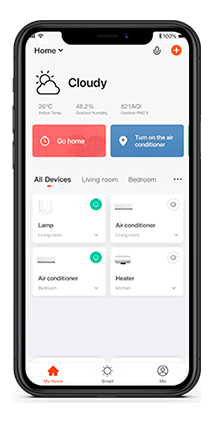Details
Wifi
Air conditioning, TV and Others
All controls in one
App and voice control
Smart infrared controller
Control all the infrared devices in a room from your smartphone, such as TV, stereo, air conditioning... Use the remote control function from your smartphone or by voice through the Google Home and Alexa voice assistants
You can also program smart scenes so that the smart infrared controller activates and deactivates automatically, depending on the different parameters you select (time, geolocation, outside temperature, etc.).
Elegant and discreet, thanks to its small size, it makes it ideal for any room in your home, business or company.
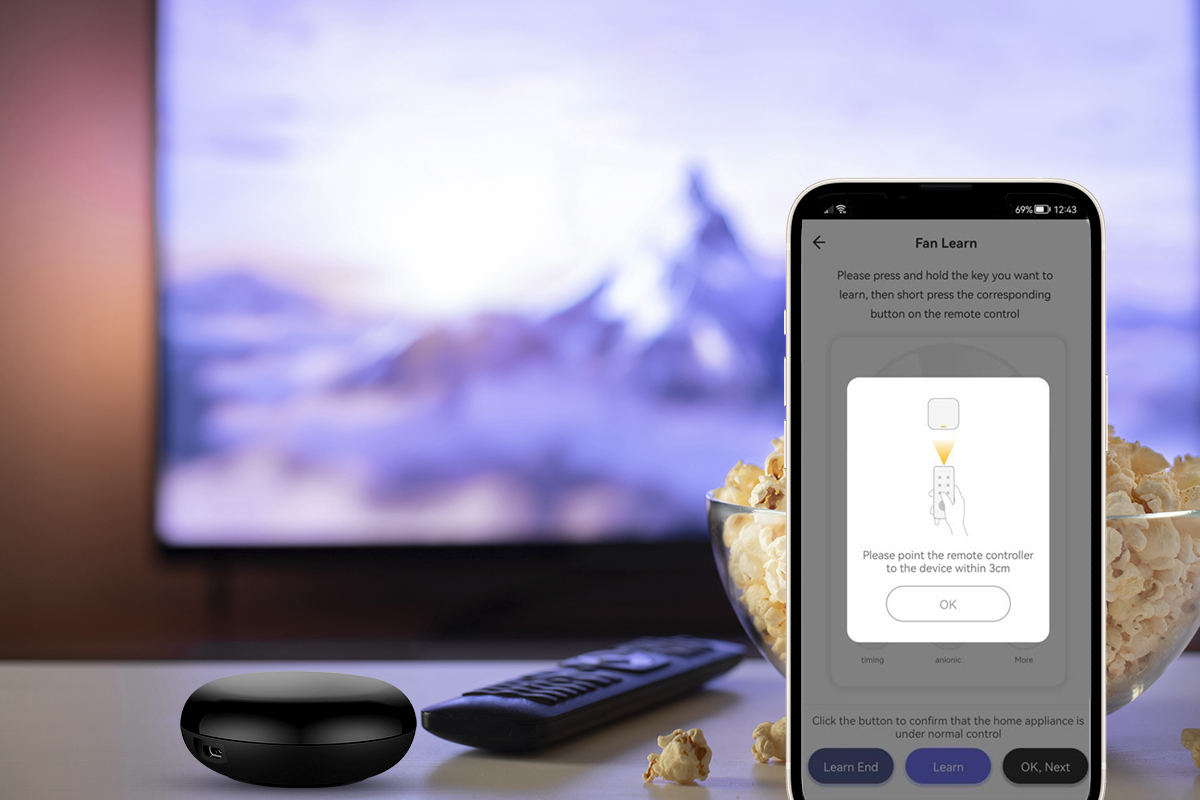
Automate your home

Geolocation programming
Through the app you can activate and deactivate the device whenever you want, wherever you are.
Set up smart scenes to automatically activate your device when it approaches your home, premises or business and automatically deactivate when it leaves or moves away to the distance you select.
Schedule programming
You can set your device to turn on and off on the days and times you want.

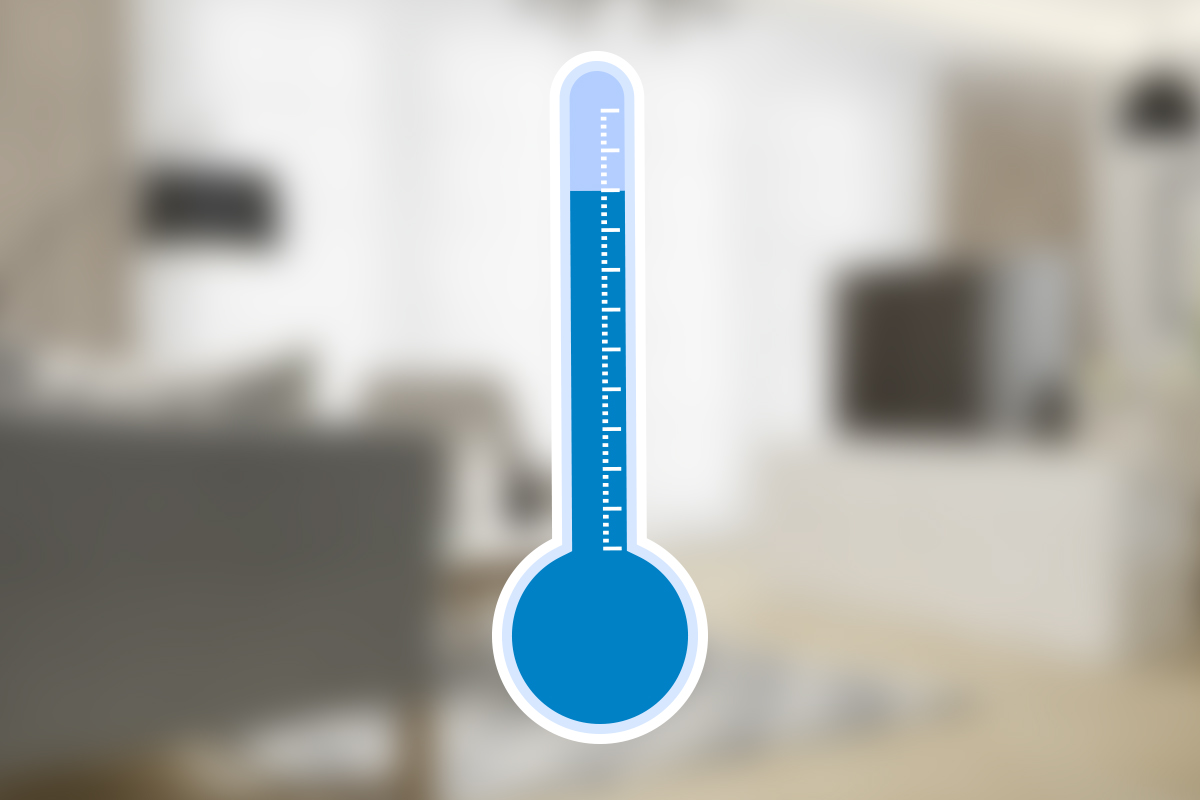
Programming by change in outside temperature
Set your device to turn on or off when the outside temperature changes.
For example, you can select to activate when the outside temperature is below 15º and deactivate when the outside temperature is above 20º.
Scheduling when device state changes
If you have other Nivian smart devices in the TUYA APP, you can chain automations together to make your home smarter and safer.
For example, when your Nivian alarm detects an intruder, the smart plug will automatically activate and turn on a lamp that is plugged into it. In addition, the NVS-SMARTIR-W2 infrared control will automatically turn on the television, thereby simulating that there are people in the home or business.
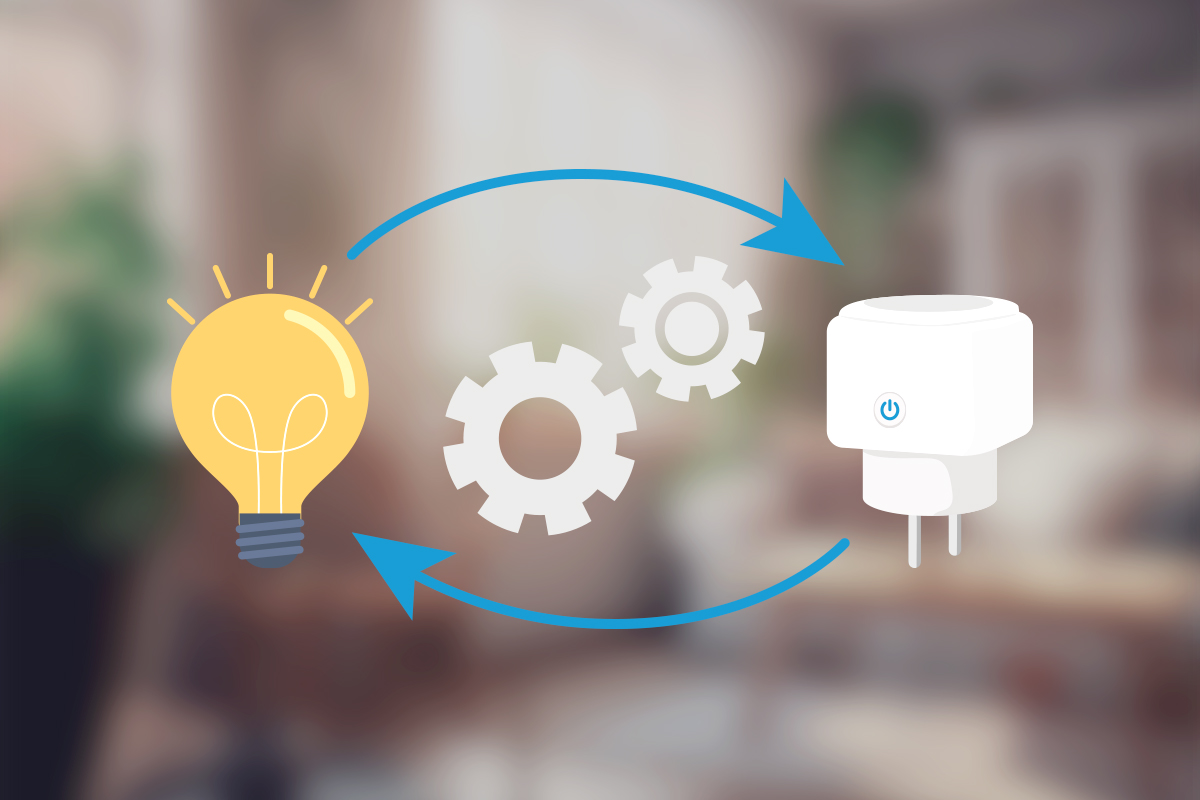

Control all your IR devices in one Universal Controller
The intelligent infrared controller has 360º communication and a communication radius of up to 10 meters, so you can replace all conventional remote controls with a single universal controller.
With this device you can have a digital version on your smartphone of the infrared remote controls for televisions, sound systems, air conditioners, music systems and any other device controlled by infrared remote control.
All home control at your fingertips
With the TUYA app you can easily manage your entire home from your smartphone, from video surveillance to home automation and alarm systems:

SMART-HOME
COMPATIBLE WITH VOICE ASSISTANTS
Link your Tuya account in the Google Home or Amazon Alexa app and you will have control of all your Nivian smart devices in your voice assistant. Use voice commands to activate:
The functions of each device
The smart scenarios that you have created to your liking
Creating them in the Tuya app as you are interested in:
Status of another device
Location
Climate
Calendar

Technical specifications
| kind of product | Controller to integrate appliances with infrared remote control |
|---|---|
| characteristics | Turn devices with remote control into smart devices Simulate the functions of the device's remote control Allow device management in the app from anywhere Personalized control from the Tuya Smart app and voice assistants |
| Programmable smart scenes | Execute the action of one or more keys on the remote control: - When the weather changes (temperature, humidity, weather, day/night, wind...) - When the location of the mobile changes (leaving or arriving at a place) - By programming hourly and weekly - When the state of another device changes - When another smart scene is running Allows you to activate scenes and remote actions from the Google Assistant and Amazon Alexa voice assistants |
| Supported commands | Unlimited controls (depends on the capacity of the WiFi network) Immediate linking of preconfigured brands and models Learning mode for devices that do not appear on the list Easily link any IR remote control step by step |
| Communication | WiFi 2.4 GHz IEEE 802.11 b / g / n |
| Coverage angle | 360º to control all the appliances in the same room |
| Transmission distance | up to 10m |
| infrared frequency | 38K (usual standard) |
| Compatibilities | Compatible with APP Tuya Smart and assistants from Google and Amazon Alexa |
| Work temperature | Suitable for indoors / 0º ~ +50º |
| Feeding | 5V DC 1A (not included) via USB to MicroUSB cable (included) |
| Dimensions | 67 (Ø) mm x 19.50 mm (H) |
Box contents

- Intelligent Infrared Control
- Mini USB power cable
- User manual